A Guide to the Salesforce Ironclad Integration



How it Works Here
There wasn't a fast, easy, and transparent way to hire the Salesforce Consultants you need. So, we created it.
What You Get From FoundHQ
A Network Unlike Any Other
Dedicated Delivery Lead
Absolute Flexibility
Finally, Pricing That Makes Sense
Complete transparency and no surprises.
Find the right Consultant for any type of integration.
Developer
$
90-125
/ hour
Hourly rate ranges outlined are for US-Based Consultants. Expect Nearshore & Offshore Contractors to be roughly 50% lower.
Admin / BSA
$
85-115
/ hour
†Hourly Rate Range for US-Based Consultants
Pay per Hour for monthly work completed
Full time tracking visibility & measurable ROI
Function as an embedded part of your team
Interview each Consultant 1:1 before selecting
Hire a Contractor part-time or build a team
Talent from all the top Partners and more
Architect
$
135-170
/ hour
Hourly rate ranges outlined are for US-Based Consultants. Expect Nearshore & Offshore Contractors to be roughly 50% lower.

Get Matched to the Right Salesforce Consultant
FoundHQ is the easiest way to get work done in Salesforce.
Simplifying Salesforce Integrations
The value of Salesforce lies in the ability to extend the platform's core capabilities - and integrating third-party tools is the easiest way to do it.
But not all integrations are the same. You need to start with a clear understanding of the resources & skill sets it will require to get it done.
For example, plenty of tools you find from the AppExchange will have native integrations to Salesforce that can be setup and configured by a Salesforce Administrator.
However, the more powerful tools - particularly those with bi-directional syncs, high volumes of data flow, and customization taking place outside of Salesforce - will require you to get involved with APIs. In these scenarios, you'll need to pull in a Salesforce Engineer.
In general, Salesforce is designed to integrate as easily as possible with virtually any SaaS product out there, so while the initial setup may require specialized knowledge, these are typically not large scale, ongoing projects and won't require a ton of maintenance after deployed.
Reach out to us with any questions on connecting with a Salesforce Integration Specialist 👋.
Ironclad Product Overview
Ironclad is a global leader in contract management software. It offers a variety of different tools to help companies manage the contract lifecycle from the initial stages to contract signing and data reports generation stages. Ironclad’s core product is its CLM software, which allows companies to streamline the contract process through all stages of a deal - from initiation, negotiation, approvals, acceptance, renewals etc.
Ironclad’s Workflow Designer uses a simple drag-and-drop interface so teams can design and implement contract generation and approval processes in only a few minutes.
The Ironclad Editor allows legal teams to manage contract revision in one place.
The AI powered Contract Repository allows teams to save all contracts in one convenient place at all stages of the contract process. The Ironclad Dashboard allows users to obtain valuable contract data reports and with Clickwrap, clients can finish the contract signing process faster than ever before.
Ironclad also offers Embedded Contracts, allowing users to embed legally enforceable contracts at every transaction point, and Terms Management to help legal teams move quickly when online policies need to be updated.
Finally, Ironclad’s Public Workflow eliminates endless contract review periods that can lead to lost deals.
Why Companies Use Ironclad
First and foremost, it comes down to streamlining your entire sales process to maximize your close rate. The level of communication, collaboration, and approval workflows required for B2B sales pursuits and create a ton of friction in the sales process and as we all know - time kills deals.
But the unified suite of tools Ironclad offers provides huge value to every team within an organization, including Sales, Legal, Finance, and HR. Each group has a different role in the contracting process and Ironclad helps cater to the unique needs of each team.
Why companies integrate Ironclad with Salesforce
Integrating Ironclad with Salesforce allows companies to launch, approve, and review contracts without needing to leave Salesforce.
This is particularly helpful for Sales teams that already work out of Salesforce every day to assist with closing deals. Instead of introducing yet another tool for them to adopt and use, a Salesforce and Ironclad integration can easily push data from Salesforce into Ironclad to initiate the contracting workflows you have set up.
It also allows Reps to easily search for existing contracts, generate reports from legacy customers when evaluating renewals or upsell opportunities, and more.
Providing the data and workflow automation that your Sales Reps need to spend more time on closing deals is a top reason companies choose to implement a CLM that integrates well with their CRM.
How to integrate Ironclad with Salesforce
Fortunately, these tools are designed to work well together so there are a few different ways to integrate Ironclad with Salesforce.
Here are some of them, although the process may vary somewhat depending on your current Tech Stack and the resources you have available for the project.
Out-of-the-box integration steps
The Ironclad Salesforce integration includes three features.
Workflow Launch allows an Ironclad user to create a contract by filling Ironclad launch forms with Salesforce data.
Workflow Sync enables users to review and sign contracts in Salesforce.
Record Sync allows users to archive contracts in Salesforce.
Salesforce Ironclad integration is compatible with Salesforce Classic and Salesforce Lightning.
To access Salesforce configuration, in Ironclad, click on your name in the top right corner.
Go to Company Settings - Integrations - Salesforce.
You will need to install Ironclad’s Managed Package to Salesforce by clicking on the Install button. We recommend that you choose the option to Install for all users to give everyone on your team access to the integration.
After installing Ironclad’s Managed Package, you need to create the following field in Salesforce:
Custom Lookup Relationship field type on Salesforce object, such as Account or Opportunity, to Ironclad Workflow.
If you want to provide a link directly in Salesforce to track your Ironclad workflows, add the Ironclad Workflow field to your page layout to enable Workflow Sync.
For step-by-step instructions on how to do this, click here.
Integrate using an API and Standard Protocols like SAML, OAuth, and OpenID Connect
In Salesforce, you can integrate external applications (like Ironclad) using an API and a Standard Protocol like SAML, OAuth, or OpenID Connect.
First, a connected app is used to tell Salesforce which of the three protocols an external app (in this case, Ironclad) uses and where the external app runs. Salesforce then grants the external app access to its data.
You can find more information on integrating an external app like Ironclad using this method, and more on each of the three protocols here.
When dealing with any APIs, you will likely need the help of a Developer familiar with the tools - in this case, a generalist Salesforce Developer should have the knowledge required to build this custom integration.
AppExchange Tools Available
Tools like Jitterbit can help you easily integrate Salesforce with any app and accelerate the integration process by combining the power of APIs and integration.
If you're already using a middleware product then it could be a good option to build an integration with that platform to maintain consistent in how your Business Systems environment is set up and integrated.
FAQs
Does Ironclad integrate with Salesforce?
Yes, Ironclad was designed to offer a tight integration with Salesforce and other popular CRMs. You can view more information on the step-by-step integration above or get in touch with FoundHQ to connect with a dedicated Salesforce Integration Expert.
Do Ironclad and Salesforce have APIs that I can use to assist with integration processes?
Yes, both Ironclad and Salesforce have APIs and documentation on their websites that can help you or a professional Developer with integrations.
Are there other methods that can be used to integrate Salesforce with other apps?
Yes, there are many different ways that you can choose from to integrate Salesforce with various applications. We only listed a few of the options in this article.
Processes may vary depending on the app you want to integrate, the other systems you need to integrate it with other than Salesforce, and the general setup of your Business Systems environment.
Speak to an Integration Expert
If you are unsure about how to integrate Ironclad and Salesforce, we strongly encourage you to speak with an Integration Expert, who can advice on the right type of integration for your use case and can execute on the project.
You can find 2,500+ pre-vetted Salesforce Contractors on FoundHQ, which includes 750+ Salesforce Engineers with deep expertise in integration architecture and API development.
Ironclad Integration Guides
If you choose to do it yourself, you can use the Salesforce API Library and Salesforce’s own helpful guide content to assist you with your Ironclad Salesforce integration.
Ironclad also has information on its public API by request as well as more technical API documentation geared toward Developers which you can use to navigate the step-by-step process of integrating Ironclad with other tools such as Salesforce.
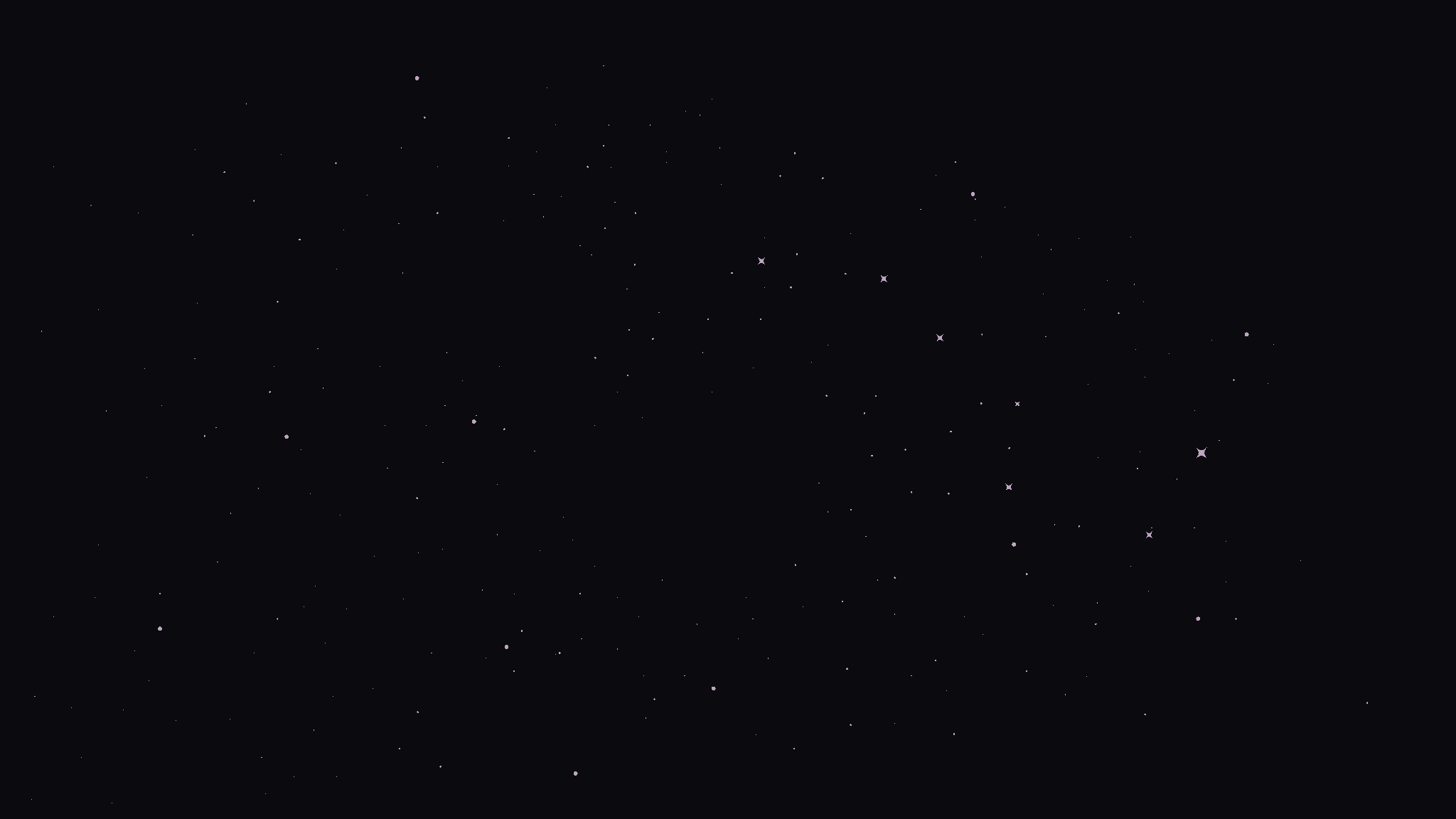

Get Matched to the Right Salesforce Consultant
FoundHQ is the easiest way to get work done in Salesforce.





